This blog explains the solution to fix Outlook error 0X800CC80. Some easy and free methods are discussed in this blog.
The Outlook email client is the most demanding application in every sector of the profession like a business, corporate, education, etc. It is also used personally for email communication. But, sometimes there are some issues in the Outlook. You can face various error codes while working on the Outlook. So, here I have tried to discuss the Outlook error 0X800CC80 and its recovery. Because of this error, you are unable to send an email on the Outlook. This error should be repaired as soon as possible because you are unable to perform email communication.
So, let’s move to more details of this error.
Introduction to Outlook Error 0X800CC80
Due to the Outlook error 0X800CC80 when you try to send an email, you will find the problem of email not sending. The email which you tried will be stored in the Outbox. Though, you can receive the emails but not able to send an email. The reason behind this error can be the wrong settings of the server and the installed application add-ins. To overcome this error you can terminate the Outlook and then run Outlook in safe mode. After running Outlook in safe mode you can check the email is sent from Outbox or not. If you find it is sent then it means some application add-ins may be infected with antivirus are interrupting the sending operation.
Therefore, to fix this error follow the below section.
Manual Method to Fix Outlook Error 0X800CC80
The manual method is free to overcome Outlook error 0X800CC80. Follow the below steps for Outlook recovery method.
For Outlook 2007
- In Outlook go to Tools->Account Settings->Email.
For Outlook 2010
- In Outlook go to Files->Account Settings->Email.
- Choose the required file and click on the Repair option.
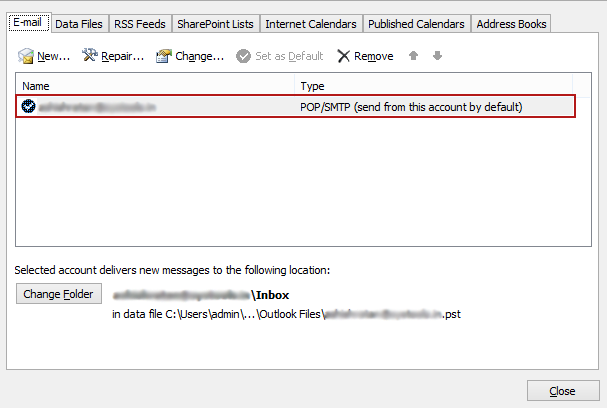
Note: If the above method fails, then make changes in the Advanced Account Settings.
- Hit on Account Settings and then go to More Settings.
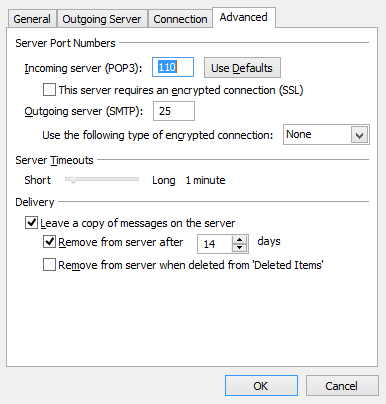
In Outgoing Server
- Check “Authentication Settings”.
- Make changes in settings for “Log on to incoming mail server before sending mail”.
In Advanced Tab
- Verify the SMTP port number or SSL settings is right or not.
- Verify your current server name.
Have a look at it: How to Fix Outlook Error 0x800ccc0e?
Disable Antivirus Application to Outlook Error 0X800CC08
When the above method fails, you can disable the antivirus application. Follow the below steps:
For Outlook 2013 & 2010
- In File -> Options->Add-ins.
For Outlook 2007
- Then click on Trust Center->Add-Ins.
- Click on the Go option present at the bottom.
- Now, disable anti-virus add-in.
Conclusion
If all the above methods are failed to fix Outlook error 0X800CC80. Then, the alternate solution is to use an automated solution Outlook PST Repair Tool. Using this tool you can easily repair the error and you will be able to send the email again. Even, the corrupted PST files can also be repaired from this tool. I hope you got the solution by reading this blog.





