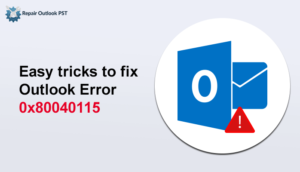Almost Everybody at this time is familiar with the MS Outlook. It was launched by Microsoft in the year 1997 and since then it is the most popular application among users. Several email clients have been first released since a long time ago and are still being used today, but MS Outlook is the only email client whose popularity and dignity is maintained still. Due to its easy to use and interactive GUI, and various other advanced features. But MS Outlook is vulnerable to some specific errors such as Outlook error 0x800ccc1a arises because of several reasons. In this write-up, we will focus on the Outlook sending Error 0x800ccc1a. Let’s start with understanding the causes and reasons behind the errors.
Reasons for the error 0x800cccc1a in MS Outlook
This error code is generally used by the vendors. This error is caused when users try to connect to the mail server using Secure Socket Layer or SSL and it can not set up the connection. Because of the SSL encryption is disabled for the email account in Outlook.
In simple words, the MS Outlook sending error 0x800ccc1a is caused when a user sends or receives emails. As Outlook has two servers for sending and receiving emails both, So, in this error, if the email client application can not contact one server then the user receives an error because of the inappropriate settings.
Here we discussed the reasons or causes to this Error, now Let’s see its symptoms that you face.
Symptoms of the Error 0x800ccc1a in Outlook:
- PC regularly crashes with the error during executing the same program.
- Windows crashes.
- Windows performs slowly and takes a lot of time to respond to mouse and keyboard input.
- Computer system freezes regularly for few seconds.
- The Outlook error is displayed in the dialog box.
After we discussed the reason and symptoms of the Outlook Error 0x800ccc1a Let’s discuss the possible solutions to this error.
How to Resolve the Error 0x800cc1a in Microsoft Outlook
Some of the easy and common methods to fix the error is discussed below:
Method 1. Setup Again SSL encryption and SMTP & POP Port Number settings.
You can prevent these errors by reconfiguring and modifying some specific settings. Follow the steps as written below to reconfigure your SSL encryption and SMTP/POP settings.
- First of all Launch MS Outlook.
- Press on File and then tap on the Account Settings button (in Outlook 2010 and above). Now press on Tools and then tap on the Account Settings button (in Outlook 2002 Outlook 2003 and Outlook 2007).
- Go to the Account Settings dialogue box and choose the E-mail tab and then Double-Click on the account on which you need to change.
- Go to the displayed E-mail Account dialogue box which and tap on More Settings
- Internet E-mail Settings applet will be shown, press on the Advanced tab, and then uncheck the box present next to this option as “server that requires a secure connection (SSL)” and hit on OK.
And if you need to encrypt the connection, simply modify the port numbers of the servers mentioned as follows and keep a check on the option “This server requires a secure connection (SSL) box”:
SMTP: 465
POP: 995
Method 2: Repair Outlook PST File with MS Outlook Inbox Repair Tool(scanpst.exe):
It is important to repair Outlook PST File because some times a corrupt Outlook PST Files causes such error as 0x800ccc1a. Follow the below-listed steps to repair Outlook with an inbuilt tool scanpst.exe :
- Tap on Open File Explorer and go to the path: \Program Files\Microsoft Office\Office 12 folder.
- On the Next, Press on scanpst.exe and navigate to locate and choose the corrupt .pst file.
- Then after, tap on Start to repair the file.
- Now press on Repair to repair any error present in the Outlook PST file.
- Once the repair process completes Soon. it gets displayed.
Here we discussed the two most simple methods to fix the error 0x800ccc1a. You can easily fix the errors with these methods but if somehow you fail to do so then you can use a professional way. Let’s see a Professional way to resolve the Outlook sending error 0x800ccc1a in the next section.
Professional Approach to fix the Error 0x800ccc1a
The professional approach ensures you to make use of professional software or tools to fix these errors. Professional tools are safe to use for your crucial data and resolve your issue so easily and fastly. One such professional software is PST Repair Tool. This tool is easy to handle and gives you the solution that you need. The tool helps you to recover maximum content from damaged or corrupt PST files. PST files are easily vulnerable to the errors but with this tool, you can save yourself from this trouble.
Conclusions
Here we discussed to fix the Outlook error 0x800ccc1a with two manual approaches. And a professional way is also discussed. A professional way is always a smart way to solve such errors. You can go with any of the solutions as you desire.