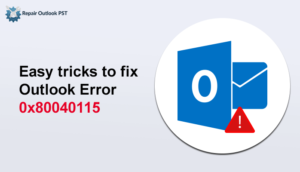MS Outlook is a platform that has been used by many individuals & business organisation. It is a desktop-based email client used for various purposes in small as well as big enterprises. But in spite of such immense popularity, Outlook has some serious issues associated with it. Outlook has been designed with the high & advanced level of algorithm, but there are some bugs that cause fear for the users. Often, Outlook encounter different-different types of PST file errors and one is Outlook unknown error, receiving reported error (ox80040600). In this blog, we will share the information about the top 3 methods to fix Outlook error 0x80040600 manually as well as an alternative way.
Outlook 0x80040600 error occurs when users attempt to send, read or delete the email. This error can be displayed in different format such as:
- 0x80040600 Outlook 2007
- 0x80040600 Outlook 2016
- An unknown error code has occurred 0x80040600
As we all know that PST file is a heart of Outlook because it stores all data like calendars, emails, contacts, emails, tasks, notes within it. If the PST get damaged or corrupt then it may result in a different error code.
There is some reason behind the corruption of PST. There is an attack of a virus into your system. Abrupt shutdown of Outlook application, sudden power cut & few more. So the main reason is that how to fix Outlook error 0x80040600 to bring the Outlook back in the working stage.
How to fix an unknown error has occurred 0x80040600 in MS Outlook issue?
MS Outlook error 0x80040600 can be resolved through two ways either manual or automatic. In this blog, we will share all methods one by one.
Read the blog till last for getting the solution
Manual method 1: Fix PST using an Inbox repair tool
- Launch MS Outlook application.
- Go to tools & press account settings button.
- Now, click on the tab of dates files.
- Copy the location of PST data file.
- Close MS Outlook and open Scanpst.exe, To start the PST scanning process.
- Now, paste the location of PST in Enter the name of the file you want to scan box.
- Hit on the Start button to resolve Outlook error 0x80040600.
- Once the process gets done, you can use the MS Outlook again.
Note: If the PST file will be large then it will take more time to scan the process
Manual method 2: Create a UNICODE PST
- Generate a new Outlook PST file in Unicode format
- Now you have to set this newly created file as the default data file.
- Import the corrupt PST data into this PST file to fix Outlook error 0x80040600
Note: This method is also time taking & you need technical knowledge to execute the task.
There is also a chance of data loss during the execution.
Method 3: Use the professional utility to fix to resolve Outlook error 0x80040600
For fixing the Outlook error we would like to suggest you PST Repair Tool. The GUI of this tool is user-friendly, even a person with a non-technical background can easily install & run the software. Utility maintained the data structure keep it safe & secure during the execution of the process. User can not only read the files but it also helps to repair the corrupt file. The tool allows us to repair minor as well as major files too.
Conclusion
In this blog, We have shared information about the top 3 methods to fix Outlook error 0x80040600 manually as well as an alternative way. Manual method is a little bit lengthy & it takes more time. But an alternative method is very handy. The software saves your time.