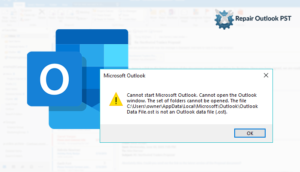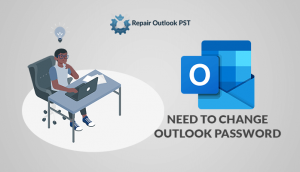When using Outlook in Windows 10, you generally face unexpected issues. These errors restrict you to access PST files or open any PST files and result in causing errors like “unable to open Outlook PST file,” or “Outlook PST file is not a personal folder file”. Here, in this write-up, we will explain all the prominent ways to fix the query “how to repair PST file in Windows 10”.
Outlook offers various advanced features for sending and receiving emails. There could be lots of reasons due to which it produces many errors. Let us look over some important reasons that cause corruption in Outlook PST files.
- If the hard disk on your machine has any bad sectors and the PST file is stored in some of these sectors, you may not be able to open and read your PST files with Outlook.
- PST remains on the network server, and you are attempting to reach it from a client computer or network connections. Therefore, if any of the networking devices are not operating properly or have problems, then remote access to the PST file will corrupt it.
- Our device is also vulnerable to virus attacks and malware which could affect the functionality and inaccessibility of PST files. Then it’s recommended to have a robust anti-virus on your system.
- Sometimes when we are in a rush we prefer to shut down Outlook abnormally. Yet we forget that doing so makes the PST file vulnerable to errors regarding corruption. And you should usually always close Outlook.
Those are some of the reasons which determine how a corrupted PST file gets. Nevertheless, there are often always issues with the Outlook system, such as if the size of the PST file becomes too high, MS Outlook becomes difficult to manage as the file gets corrupted.
Now, let’s start with the main point that how this problem can be resolved. Begin with the number of methods to repair corrupt Outlook PST file.
How to repair Outlook PST file in Windows 10 for Outlook 2007/2010/2013/2016?
There are many solutions according to Outlook versions as given below:
Steps to repair PST of Outlook 2007-
- First, open your MS Office 2007 and visit Help menu.
- Press Office Diagnostics option and hit on Continue.
- Now, tap the ‘Start Diagnostics’.
- At last, follow the prompts if shown to repair Outlook 2007.
Steps to repair PST of Outlook 2010
- Initially, start the ‘Control Panel’ and hit on ‘Programs’.
- Choose the folder ‘Program & Features’.
- Search and choose the Outlook version i.e. MS Outlook 2010.
- Press the Change option and choose Repair and Continue.
- After the process completion, try synchronization.
Steps to repair PST of Outlook 2013
- Go to ‘Control Panel’ and select ‘Programs’
- Next, go to ‘Program and Features’
- Locate ‘Microsoft Outlook 2013’ and click on ‘Change’
- Select the option ‘Repair and Continue’ and follow the prompted options
- Once repair procedure accomplish successfully, initialize synchronization
Steps to repair PST of Outlook 2016
Using the Inbox Repair tool, the ScanPST is used to repair corrupt PST files. You can use this inbuilt utility from your system’s drive. Follow the below steps:
- Go to the path C:\Program Files\Microsoft Office\root\office16\.
- Now, double-click on the ScanPST tool and launch it.
- Hit on Browse to add the corrupted PST file and hit on Start to scan the file.
- After the completion of the scanning process, press the Repair button to start the repairing process.
Notice: For creating PST file backup, tick on the checkbox “Make a backup of scanned file before repairing.”
After some time, your PST will repair and you can easily import it to Outlook.
If you still face the same issue then use the below direct and instant solution for solving “how to repair pst file in windows 10” issue.
Alternative Method
As you see manual methods are too complicated and complex one, you may be thinking of another solution. So, we came up with an expert solution i.e “PST Repair Utility”. It is used to repair all the corrupted or damaged PST files of unlimited size instantly. This software restores all the Outlook mailbox items including emails, calendars, contacts etc.
Conclusion
We have mentioned all the appropriate measures to repair corrupt Outlook PST files. Users face many difficulties with manual approaches, that’s why we also provided a direct way for solving query “how to repair PST file in windows 10”.