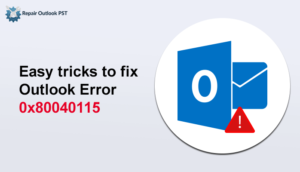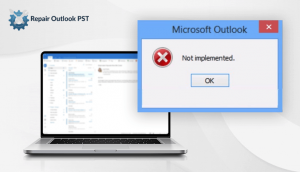Sometimes errors occur in Microsoft Outlook-like missing Outlook PST file. To find the methods regarding the Outlook PST file missing, you have to go through the article below.
Frequently asked user’s query – “What to do if Outlook data file cannot be found? Eliminating an error message that shows Microsoft Outlook 2010 PST file missing? Study the article till the end to recognize how to resolve this topic and reclaim access to your PST file.”
PST is an Outlook data file that saves all emails in the form of sub-folders, personal information, contacts, tasks, and other data. Due to software issues or external factors PST file corrupts, users have to find the error. Start with the causes of the outlook data file that cannot be found…
Why Cannot the PST File be Found?
There are multiple reasons behind for Microsoft Outlook PST file missing, some of the prominent ones are given below:
- Network server not available at the moment.
- PST file deleted from its original location.
- Corruption of PST files in Outlook.
If you resolve the Outlook PST file that cannot be found or a PST file is missing, you can think of creating a new PST file. Whereas, creating a new PST file will not help you, because the data you have to access is present in that missing PST file.
Manual Methods to Fix Outlook Data File Cannot be Found
Method 1: Restoring the Previous Version
This method takes the help of the Windows feature to store earlier versions of the file. This will backup your missing Outlook PST file. Following are the described-steps to save the earlier version for restoring PST files.
- First, open File Explorer.
- Then, navigate to the folder where the PST file is stored.
- Now, right-click on the Outlook Files.
- Here, select restore previous versions from the drop-down menu.
- Now, the Folder Properties window pops-up. Here, the tab naming Previous Versions will popup.
- Then, double click on the current folder where the PST file stores to check for the missing Outlook PST file.
- Finally, check out whether the missing PST file is present or not. If it is present, then copy it to its original location.
Method 2- Using Inbox Repair Tool
There is a built-in utility by Microsoft Outlook that scans and repairs the PST file. The error Microsoft Outlook PST file missing can arise due to corruption in the PST file. For recovering the PST file, use Scanpst.exe. Following are the steps to resolve the Outlook PST file missing issue:
- Navigate to the location based on the version of Outlook:
Outlook 2019: C:\Program Files (x86)\Microsoft Office\root\Office19
Outlook 2016: C:\Program Files (x86)\Microsoft Office\root\Office16
Outlook 2013: C:\Program Files (x86)\Microsoft Office\Office15
Outlook 2010: C:\Program Files (x86)\Microsoft Office\Office14
Outlook 2007: C:\Program Files (x86)\Microsoft Office\Office12
- Now, open Inbox Repair Tool or scanpst.exe.
- Then, tap on the Browse button to add on the PST file.
- Here, click the Start button to begin the PST file scanning for errors.
- Now, tick on the ‘Make a backup of the scanned file before repairing the box’ checkbox and then tap the Repair button to store the files.
- Finally, the PST file repairs the underlying inconsistencies, and Outlook will no longer show the error message saying that “Outlook PST file missing”.migration
Method 3- Using PST Recovery Tool
Manual methods are quite complex and unsafe for recovering. It is highly technical too. So, it is imply that the expert method is an excellent solution to resolve the error of missing the Outlook PST file. Using the PST Recovery Tool can save your time and secure the PST file.
Some Prominent Features of PST Recovery Tool Are Below:
- Recovers all mailbox items such as Email, Contacts, Calendar, etc. from the damaged Outlook PST file.
- No size limit of the PST file that has to be restored. Tested up to 80GB size.
- Supports recovery of Encrypted & Password Protected PST Folders.
- Free PST file recovery tool is available for preview.
- PST file data can save into several file formats- PST, MSG, DBX, MBOX, and EML.
- The software permits the migration of Outlook mail messages to Windows Live Mail.
- Snapshot feature available to save time & prevents re-scanning of the same data.
- Folder hierarchy maintains throughout the recovery of Outlook PST files.
- Supports to migrate Outlook PST mailboxes to Mac Mail.
Summary
Microsoft Outlook itself provides a utility to fix the issues in the Microsoft Outlook PST file missing. All such methods may not work if the file is badly corrupted. The best solution is to try Outlook PST repair tool for this risky situation. The PST repair tool allows users not only to retrieve the data also permit users to repairs the data store on it. Don’t always depend on a manual method, use automatic software to get full recovery.