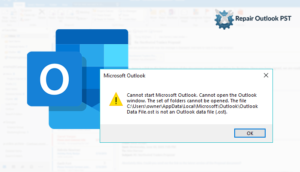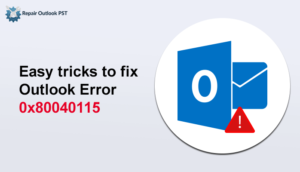This blog will help you to repair corrupt PST file online free methods and professionals.
Frequently asked user’s query- “I am using Outlook 2016 in Windows 10 OS. My PST file increases the size limit and got corrupt eventually. And, now I need to repair the damaged PST file in Outlook 2016. I do not have enough technical knowledge, thus, I am unaware of the working procedure of the Inbox Repair tool. Can you suggest to me the techniques to repair the corrupt PST file?
Repair Outlook PST tool helps an individual to store e-mails, tasks, contacts, journals, calendars, notes, attachments, appointments, and other from damaged Outlook PST file. It authorizes users to get a backup of lost/deleted mailbox items and enables them to store the data in various file formats.
Why You Need to Repair Corrupt PST File Online Free
There are several reasons for the Outlook PST file corruption. Some of them are discussed below:
- Enormous PST File: In any Organization, when Outlook is used daily, it exceeds the size of the PST file. When a file crosses its size limit that corrupts the PST file.
- Bogus Tool: When the PST file exceeds the normal size limit, then users depend on unauthorized tools to reduce the PST file which eventually corrupts the PST file.
- New PST File Creation: Sometimes, when users have to convert the old PST file to the latest version of Outlook. Then, the old PST file gets damaged due to the creation of a New File.
- Virus Intrusion: It is quite easy to install the software on your system/PC which sets foot in with unknown viruses. This affects the PST file extremely.
How to Repair Corrupt PST File Online Free? – Manual Method
A user can repair damaged PST files using the scanPST.exe which is an integral utility by Microsoft. First of all, you have to find the utility on your System which may differ concerning the version of Outlook i.e. 2007,2010, 2013 2016, 2019, etc. After discovering the scanPST.exe utility, repair the corrupt PST file online free.
Following are the step-by-step procedure to recover corrupt PST file online free.
- First, click the Start button on the Windows and then navigate the search option.
- In Search Window, tap the All files and folders link and then enter ScanPST.exe.
- Now, double-click on the ScanPST.exe program to get started.
- Here, browse the location of the corrupted PST file as per the following given paths:
- For Windows 98 or Windows Me: Disk Drive /Windows / Local Settings / Application Data
- For Windows NT 4.0: Disk Drive / WINNT / Profiles /username /Local Settings /Application Data
- For Windows XP or Windows Server 2003: Disk Drive /Documents and Settings/username/Local Settings /Application Data /Microsoft /Outlook
- For Windows Vista: Disk Drive / users / username /AppData / Local /Microsoft /Outlook
- Finally, hit the Start button. After the software has finished the repairing process, it pops up the notification of the successfully repair corrupt PST file online free.
However, the software notifies that the procedure completes successfully. Although, there is some possibility that the PST file is not recovered at all. Try to access your emails using your Outlook account. Successful recovery of PST file makes the Outlook work. Else, try a proficient third-party tool to repair the corrupted PST file.
Professional Method
Multiple causes that lead the PST file to corrupt. Although, all these damages cannot be recovered by manual method. It can only recover the minor level corruption and eliminate all the major damages. Thus, to prevent these consequences, you can use the best PST Recovery Tool. It is a simple and effective solution to recover damaged PST Outlook. It also saves the Outlook file in various file formats like PST, EML, MSG, and HTML.
Summary
In this blog, we have clarified all the feasible aspects regarding repair corrupt PST file online free and best PST repair tool 2020. As you know the manual method has many problems in repairing the corrupt PST file. So, we would like to recommend you to use professional software i.e, Repair Outlook PST Tool for Precise solutions.