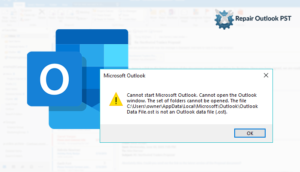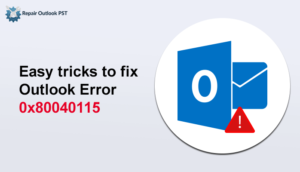Want to know the procedure to repair PST file in Outlook 2010? If yes, then this article is written just for you! Now, read this article carefully. Here, you will receive all the answers to your issue.
It is common among the users especially if they are users of Microsoft Outlook 2010. As they encounter many cases where they face either breakdown or the corruption of the PST files.
A Personal Storage Table (.PST) file is a Microsoft Outlook 2010 data file which stores the user’s data files for IMAP, POP3, and web-based email accounts. These files consist of mail folders and different items within the mail folders such as messages, contacts, journals, attachments, etc.
In the previous versions of the MS Outlook 2000 & 2002, the PST files are in ANSI format with a size limit of 2 GB. Later with the advancement of the technology, PST files were stored in a Unicode format in MS Outlook versions of 2007 with 20 GB size and Microsoft Outlook 2010 with a size of 50 GB.
So, in this blog, we will discuss how to repair PST file in Outlook 2010? Also, we will gather all the information related to the issue whether it’s reasons or different ways or approaches to repair corrupt PST file Outlook 2010. All we will learn one by one. So, read and stick to the article until the end.
Repair a PST file Outlook 2010 using Manual Technique:
The Inbox repair utility is available as the hidden file. To use this, users have to turn on the viewing of hidden files and folders. So that they can discover and can use the scanpst tool. Users can operate the tool by using the instructions that are given below:
- First, tap and open This PC folder.
- Then, choose the View option from the menu bar and inspect the Hidden Items checkbox.
- Or, visit the Control Panel, choose the Small Icons in View by.
- After that choose the File Explorer options, tap on the View tab and select to show hidden folders and files.
- Then, find the scanpst.exe file in the location where Office is installed.
- Or, users can locate a scanpst file through the search bar.
Note: Users have to run the Inbox Repair Tool several times i.e approximately 5-6times. So that it can resolve the errors in the PST file.
- When you locate the position then, double tap on the ScanPST.exe file to run it.
- Tap on the Browse and choose the corrupt/damaged .pst file.
- Here, user will locate the PST file in one of the following locations: drive:\Users\AppData\Local\Microsoft\Outlook drive:\Users\Roaming\Local\Microsoft\Outlook drive:\Users\Documents\Outlook Files drive:\Documents and Settings\Local Settings\Application Data\Microsoft\Outlook
- Tap on Start then, wait for the tool to scan the .pst file errors.
- In case errors are detected then, tap on Repair to repair the PST file in Outlook.
- At last, tap on the Ok.
So this was the manual procedure from which one can repair PST file in Outlook 2010. But it also has some restrictions that limit its boundary. For example –
In many cases, scanpst doesn’t work, freezes, and becomes “not responding”. It even creates errors like “encountered a problem and needs to close”, “unexpected error”, etc. In that scenario, users are required to have a third-party tool.
Users can use the PST Repair Tool that will help in fixing the corrupt and damaged inaccessible PST files.
Why do we need to Repair a PST file Outlook 2010?
The possible reasons to repair Outlook PST file is due to PST corruption are:
- If there is an issue with the network server or any problem in the network interface such as the hubs, routers, cables, cards; then this can result in PST files damaged or corrupted.
- If the disk storage for example – the hard drives crashes, then this will lead to the PST file loss.
- Due to a virus attack or any malicious group.
- If the MS Outlook 2010 results in some function deficiency. Then there is a chance of PST files getting damaged or corrupted.
Wrap up
One can read this article and can learn the different procedures to repair PST file in Outlook 2010. Users can use any procedures according to their choice. If they feel uncomfortable with the manual procedure, then they can try the alternative procedure. That will do the whole process swiftly and smoothly.