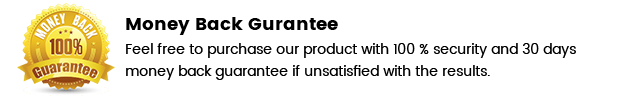Free OST File Reader Tool
Best OST Reader Software to Open Inaccessible OST File Without Outlook

Online OST file reader is a smart tool to open, view and read OST file without Outlook. Free OST viewer app easily opens healthy as well as corrupt or damaged Outlook OST file without any hassle. This tool generates a free preview of all OST file mailbox items including emails, contacts, calendars, notes, deleted items, attachments, tasks, journals etc.
- Open and read Exchange OST file without MS Outlook.
- Read healthy and corrupted OST file.
- Display all OST items including emails, attachments, contacts, tasks, notes, Deleted Items etc.
- Easily export OST file into HTML format.
- Option to open multiple corrupt OST files.
- Open OST email attachments.
- Available three recovery mode: Standard, moderate, deep.
- Completely free tool for all Outlook Users.
- Suitable for all versions of MS Outlook.